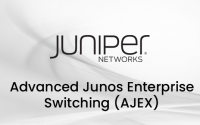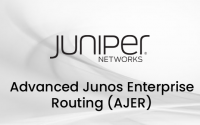Genel Bakış
“F5 Configuring Advanced WAF” eğitimi, öğrencilere web uygulamalarını HTTP tabanlı saldırılara karşı korumak için ASM'nin nasıl kurulacağını, ayarlanacağı ve çalıştırılacağı hakkında işlevsel bir eğitim sunulur.Dersler, Layer 7 Denial of Service, brute force, bots, code injection, ve zero day exploits gibi çoklu saldırı vektörlerinden gelen tehditleri tespit etmek ve azaltmak için farklı ASM bileşenleri hakkında uygulamalı lablar ve görsel eğitim metaryelleri ile anlatılmaktadır.
Eğitim Süresi 4 gündür.
Eğitim takvimi sayfamızda güncel eğitim tarihlerimizi bulabilirsiniz.
Eğitimin Ön Koşulları
Öğrenciler, bu eğitime katılmadan önce aşağıdaki ön koşullardan birini tamamlamalıdır:
Aşağıdaki ücretsiz web tabanlı eğitimler, isteğe bağlı olmakla birlikte, tüm öğrenciler için çok yararlı olacaktır.
- Getting Started with BIG-IP web-based training
- Getting Started with Local Traffic Manager (LTM) web-based training
Aşağıdaki konu başlıklarına hakim olunması tavsiye edilir.
- OSI model encapsulation
- Routing and switching
- Ethernet and ARP
- TCP/IP concepts
- IP addressing and subnetting
- NAT and private IP addressing
- Default gateway
- Network firewalls
- LAN vs. WAN
Eğitim İçeriği
Bu eğitimin içeriğini aşağıdaki gibidir. Eğitim öncesi incelemenizi tavsiye ederiz.
- Introducing the BIG-IP System
- Initially Setting Up the BIG-IP System
- Archiving the BIG-IP System Configuration
- Leveraging F5 Support Resources and Tools
- Identifying BIG-IP Traffic Processing Objects
- Understanding Profiles
- Overview of Local Traffic Policies
- Visualizing the HTTP Request Flow
- Overview of Web Application Request Processing
- Web Application Firewall: Layer 7 Protection
- Layer 7 Security Checks
- Overview of Web Communication Elements
- Overview of the HTTP Request Structure
- Examining HTTP Responses
- How F5 Advanced WAF Parses File Types, URLs, and Parameters
- Using the Fiddler HTTP Proxy
- A Taxonomy of Attacks: The Threat Landscape
- Common Exploits Against Web Applications
- Defining Learning
- Comparing Positive and Negative Security Models
- The Deployment Workflow
- Assigning Policy to Virtual Server
- Deployment Workflow: Using Advanced Settings
- Configure Server Technologies
- Defining Attack Signatures
- Viewing Requests
- Security Checks Offered by Rapid Deployment
- Defining Attack Signatures
- Post-Deployment Traffic Processing
- How Violations are Categorized
- Violation Rating: A Threat Scale
- Defining Staging and Enforcement
- Defining Enforcement Mode
- Defining the Enforcement Readiness Period
- Reviewing the Definition of Learning
- Defining Learning Suggestions
- Choosing Automatic or Manual Learning
- Defining the Learn, Alarm and Block Settings
- Interpreting the Enforcement Readiness Summary
- Configuring the Blocking Response Page
- Defining Attack Signatures
- Attack Signature Basics
- Creating User-Defined Attack Signatures
- Defining Simple and Advanced Edit Modes
- Defining Attack Signature Sets
- Defining Attack Signature Pools
- Understanding Attack Signatures and Staging
- Updating Attack Signatures
- Defining Threat Campaigns
- Deploying Threat Campaigns
- Defining and Learning Security Policy Components
- Defining the Wildcard
- Defining the Entity Lifecycle
- Choosing the Learning Scheme
- How to Learn: Never (Wildcard Only)
- How to Learn: Always
- How to Learn: Selective
- Reviewing the Enforcement Readiness Period: Entities
- Viewing Learning Suggestions and Staging Status
- Defining the Learning Score
- Defining Trusted and Untrusted IP Addresses
- How to Learn: Compact
- The Purpose of F5 Advanced WAF Cookies
- Defining Allowed and Enforced Cookies
- Securing HTTP headers
- Viewing Application Security Summary Data
- Reporting: Build Your Own View
- Reporting: Chart based on filters
- Brute Force and Web Scraping Statistics
- Viewing Resource Reports
- PCI Compliance: PCI-DSS 3.0
- Analyzing Requests
- Local Logging Facilities and Destinations
- Viewing Logs in the Configuration Utility
- Defining the Logging Profile
- Configuring Response Logging
- Defining Parameter Types
- Defining Static Parameters
- Defining Dynamic Parameters
- Defining Parameter Levels
- Other Parameter Considerations
- Overview of Automatic Policy Building
- Defining Templates Which Automate Learning
- Defining Policy Loosening
- Defining Policy Tightening
- Defining Learning Speed: Traffic Sampling
- Defining Track Site Changes
- Integrating Scanner Output
- Importing Vulnerabilities
- Resolving Vulnerabilities
- Using the Generic XML Scanner XSD file
- Defining a Parent Policy
- Defining Inheritance
- Parent Policy Deployment Use Cases
- Defining Login Pages for Flow Control
- Configuring Automatic Detection of Login Pages
- Defining Brute Force Attacks
- Brute Force Protection Configuration
- Source-Based Brute Force Mitigations
- Defining Credential Stuffing
- Mitigating Credential Stuffing
- Defining Session Tracking
- Configuring Actions Upon Violation Detection
- Defining Denial of Service Attacks
- Defining the DoS Protection Profile
- Overview of TPS-based DoS Protection
- Creating a DoS Logging Profile
- Applying TPS Mitigations
- Defining Behavioral and Stress-Based Detection
- Classifying Clients with the Bot Defense Profile
- Defining Bot Signatures
- Defining F5 Fingerprinting
- Defining Bot Defense Profile Templates
- Defining Microservices protection
- Targeting Elements of Application Delivery
- Exploiting the Document Object Model
- Protecting Applications Using DataSafe
- The Order of Operations for URL Classification
- Final Lab Project (Option 1) – Production Scenario
- Final Lab Project (Option 2) – Managing Traffic with Layer 7 Local Traffic Policies
Eğitim Hedefleri
- Describe the role of the BIG-IP system as a full proxy device in an application delivery network
- Provision the F5 Advanced Web Application Firewall
- Define a web application firewall
- Describe how F5 Advanced Web Application Firewall protects a web application by securing file types, URLs, and parameters
- Deploy F5 Advanced Web Application Firewall using the Rapid Deployment template (and other templates) and define the security checks included in each
- Define learn, alarm, and block settings as they pertain to configuring F5 Advanced Web Application Firewall
- Define attack signatures and explain why attack signature staging is important
- Deploy Threat Campaigns to secure against CVE threats
- Contrast positive and negative security policy implementation and explain benefits of each
- Configure security processing at the parameter level of a web application
- Deploy F5 Advanced Web Application Firewall using the Automatic Policy Builder
- Tune a policy manually or allow automatic policy building
- Integrate third party application vulnerability scanner output into a security policy
- Configure login enforcement for flow control
- Mitigate credential stuffing
- Configure protection against brute force attacks
- Deploy Advanced Bot Defense against web scrapers, all known bots, and other automated agents
- Deploy DataSafe to secure client-side data
Eğitime Kimler Katılmalı?
Bu eğitim, F5 Advanced Waf'ın konuşlandırılması, ayarlanması ve günlük bakımından sorumlu güvenlik ekibi personeli için tasarlanmıştır. Katılımcılar, kapsamlı güvenlik politikası ve profil yapılandırması, müşteri değerlendirmesi ve uygun azaltma türleri dahil olmak üzere F5 Advanced WAF ile işlevsel bir uzmanlık düzeyi elde edecekler.
- LTM ile deneyim gerekli değildir.
- Önceden WAF bilgisi gerekli değildir
- Genel Bakış
- Ön Koşullar
- İçerik
- Hedef
- Kimler Katılmalı?
Genel Bakış
“F5 Configuring Advanced WAF” eğitimi, öğrencilere web uygulamalarını HTTP tabanlı saldırılara karşı korumak için ASM'nin nasıl kurulacağını, ayarlanacağı ve çalıştırılacağı hakkında işlevsel bir eğitim sunulur.Dersler, Layer 7 Denial of Service, brute force, bots, code injection, ve zero day exploits gibi çoklu saldırı vektörlerinden gelen tehditleri tespit etmek ve azaltmak için farklı ASM bileşenleri hakkında uygulamalı lablar ve görsel eğitim metaryelleri ile anlatılmaktadır.
Eğitim Süresi 4 gündür.
Eğitim takvimi sayfamızda güncel eğitim tarihlerimizi bulabilirsiniz.
Eğitimin Ön Koşulları
Öğrenciler, bu eğitime katılmadan önce aşağıdaki ön koşullardan birini tamamlamalıdır:
Aşağıdaki ücretsiz web tabanlı eğitimler, isteğe bağlı olmakla birlikte, tüm öğrenciler için çok yararlı olacaktır.
- Getting Started with BIG-IP web-based training
- Getting Started with Local Traffic Manager (LTM) web-based training
Aşağıdaki konu başlıklarına hakim olunması tavsiye edilir.
- OSI model encapsulation
- Routing and switching
- Ethernet and ARP
- TCP/IP concepts
- IP addressing and subnetting
- NAT and private IP addressing
- Default gateway
- Network firewalls
- LAN vs. WAN
Eğitim İçeriği
Bu eğitimin içeriğini aşağıdaki gibidir. Eğitim öncesi incelemenizi tavsiye ederiz.
- Introducing the BIG-IP System
- Initially Setting Up the BIG-IP System
- Archiving the BIG-IP System Configuration
- Leveraging F5 Support Resources and Tools
- Identifying BIG-IP Traffic Processing Objects
- Understanding Profiles
- Overview of Local Traffic Policies
- Visualizing the HTTP Request Flow
- Overview of Web Application Request Processing
- Web Application Firewall: Layer 7 Protection
- Layer 7 Security Checks
- Overview of Web Communication Elements
- Overview of the HTTP Request Structure
- Examining HTTP Responses
- How F5 Advanced WAF Parses File Types, URLs, and Parameters
- Using the Fiddler HTTP Proxy
- A Taxonomy of Attacks: The Threat Landscape
- Common Exploits Against Web Applications
- Defining Learning
- Comparing Positive and Negative Security Models
- The Deployment Workflow
- Assigning Policy to Virtual Server
- Deployment Workflow: Using Advanced Settings
- Configure Server Technologies
- Defining Attack Signatures
- Viewing Requests
- Security Checks Offered by Rapid Deployment
- Defining Attack Signatures
- Post-Deployment Traffic Processing
- How Violations are Categorized
- Violation Rating: A Threat Scale
- Defining Staging and Enforcement
- Defining Enforcement Mode
- Defining the Enforcement Readiness Period
- Reviewing the Definition of Learning
- Defining Learning Suggestions
- Choosing Automatic or Manual Learning
- Defining the Learn, Alarm and Block Settings
- Interpreting the Enforcement Readiness Summary
- Configuring the Blocking Response Page
- Defining Attack Signatures
- Attack Signature Basics
- Creating User-Defined Attack Signatures
- Defining Simple and Advanced Edit Modes
- Defining Attack Signature Sets
- Defining Attack Signature Pools
- Understanding Attack Signatures and Staging
- Updating Attack Signatures
- Defining Threat Campaigns
- Deploying Threat Campaigns
- Defining and Learning Security Policy Components
- Defining the Wildcard
- Defining the Entity Lifecycle
- Choosing the Learning Scheme
- How to Learn: Never (Wildcard Only)
- How to Learn: Always
- How to Learn: Selective
- Reviewing the Enforcement Readiness Period: Entities
- Viewing Learning Suggestions and Staging Status
- Defining the Learning Score
- Defining Trusted and Untrusted IP Addresses
- How to Learn: Compact
- The Purpose of F5 Advanced WAF Cookies
- Defining Allowed and Enforced Cookies
- Securing HTTP headers
- Viewing Application Security Summary Data
- Reporting: Build Your Own View
- Reporting: Chart based on filters
- Brute Force and Web Scraping Statistics
- Viewing Resource Reports
- PCI Compliance: PCI-DSS 3.0
- Analyzing Requests
- Local Logging Facilities and Destinations
- Viewing Logs in the Configuration Utility
- Defining the Logging Profile
- Configuring Response Logging
- Defining Parameter Types
- Defining Static Parameters
- Defining Dynamic Parameters
- Defining Parameter Levels
- Other Parameter Considerations
- Overview of Automatic Policy Building
- Defining Templates Which Automate Learning
- Defining Policy Loosening
- Defining Policy Tightening
- Defining Learning Speed: Traffic Sampling
- Defining Track Site Changes
- Integrating Scanner Output
- Importing Vulnerabilities
- Resolving Vulnerabilities
- Using the Generic XML Scanner XSD file
- Defining a Parent Policy
- Defining Inheritance
- Parent Policy Deployment Use Cases
- Defining Login Pages for Flow Control
- Configuring Automatic Detection of Login Pages
- Defining Brute Force Attacks
- Brute Force Protection Configuration
- Source-Based Brute Force Mitigations
- Defining Credential Stuffing
- Mitigating Credential Stuffing
- Defining Session Tracking
- Configuring Actions Upon Violation Detection
- Defining Denial of Service Attacks
- Defining the DoS Protection Profile
- Overview of TPS-based DoS Protection
- Creating a DoS Logging Profile
- Applying TPS Mitigations
- Defining Behavioral and Stress-Based Detection
- Classifying Clients with the Bot Defense Profile
- Defining Bot Signatures
- Defining F5 Fingerprinting
- Defining Bot Defense Profile Templates
- Defining Microservices protection
- Targeting Elements of Application Delivery
- Exploiting the Document Object Model
- Protecting Applications Using DataSafe
- The Order of Operations for URL Classification
- Final Lab Project (Option 1) – Production Scenario
- Final Lab Project (Option 2) – Managing Traffic with Layer 7 Local Traffic Policies
Eğitim Hedefleri
- Describe the role of the BIG-IP system as a full proxy device in an application delivery network
- Provision the F5 Advanced Web Application Firewall
- Define a web application firewall
- Describe how F5 Advanced Web Application Firewall protects a web application by securing file types, URLs, and parameters
- Deploy F5 Advanced Web Application Firewall using the Rapid Deployment template (and other templates) and define the security checks included in each
- Define learn, alarm, and block settings as they pertain to configuring F5 Advanced Web Application Firewall
- Define attack signatures and explain why attack signature staging is important
- Deploy Threat Campaigns to secure against CVE threats
- Contrast positive and negative security policy implementation and explain benefits of each
- Configure security processing at the parameter level of a web application
- Deploy F5 Advanced Web Application Firewall using the Automatic Policy Builder
- Tune a policy manually or allow automatic policy building
- Integrate third party application vulnerability scanner output into a security policy
- Configure login enforcement for flow control
- Mitigate credential stuffing
- Configure protection against brute force attacks
- Deploy Advanced Bot Defense against web scrapers, all known bots, and other automated agents
- Deploy DataSafe to secure client-side data
Eğitime Kimler Katılmalı?
Bu eğitim, F5 Advanced Waf'ın konuşlandırılması, ayarlanması ve günlük bakımından sorumlu güvenlik ekibi personeli için tasarlanmıştır. Katılımcılar, kapsamlı güvenlik politikası ve profil yapılandırması, müşteri değerlendirmesi ve uygun azaltma türleri dahil olmak üzere F5 Advanced WAF ile işlevsel bir uzmanlık düzeyi elde edecekler.
- LTM ile deneyim gerekli değildir.
- Önceden WAF bilgisi gerekli değildir