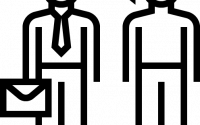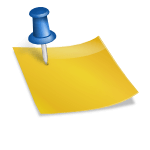Overview
"Linux System Administration I" training is designed for IT professionals who have no previous Linux management experience to gain the necessary basic skills and experience. This training focuses on basic management tasks and aims to provide the ability to maintain Linux systems.
Duration 5 days.
You can find current trainings on training calendar page.
Training Prerequisites
There are no prerequisites.
Training Contents
- Access to the command line
Operations for logging into a Linux system and running simple commands using the Shell
- File management via command line
Copying, moving, creating, deleting and organizing files via bash shell command System
- Creating, viewing and editing text files
Creating, viewing and editing text files on command output or via a text editor
- Manage local Linux users and groups
Operations for managing local Linux users, groups, and local password policies
- Controlling access to Linux file system permissions
Setting Linux file system permissions on files and monitoring and interpreting the security effects of different security permissions settings
- Monitoring and managing Linux processes
Operations to obtain information about the system and control the processes running on the system
- Services and Deamons control
Controlling and monitoring network services and system daemons using systemd
- Configuring and securing OpenSSH service
Access to the command line of remote systems securely using the OpenSSH service
- Analyze and store logs
For troubleshooting purposes, find, configure and correctly analyze relevant system log files
- Linux network management
Basic network (IPv4) configuration operations on Linux systems
- Archiving and copying files between systems
Archiving and copying files from one system to another
- Installing and updating software packages
Configuring, downloading, installing, updating packages and managing repos
- Accessing Linux file systems
Accessing and controlling existing file systems on a Linux system
- Using virtualization systems
Creating and using Linux virtual machines with KVM and libvirt
- Comprehensive review and examples
Using many examples to apply the knowledge and skills learned in this training
Training Objectives
“Linux System Administration I” training is designed for IT professionals who have no previous Linux administration experience to gain the necessary basic skills and experience. Focusing on basic management tasks, it aims to gain the ability of Linux systems to survive.
Who should attend?
Beginners and IT professionals can participate in this "Linux System Administration I" training if they want to perform main Linux System Administration tasks such as Linux system setup, configuring network settings and providing network connectivity, managing physical storage areas and providing basic security management.
- Overview
- Prerequisites
- Contents
- Objectives
- Audience
Overview
"Linux System Administration I" training is designed for IT professionals who have no previous Linux management experience to gain the necessary basic skills and experience. This training focuses on basic management tasks and aims to provide the ability to maintain Linux systems.
Duration 5 days.
You can find current trainings on training calendar page.
Training Prerequisites
There are no prerequisites.
Training Contents
- Access to the command line
Operations for logging into a Linux system and running simple commands using the Shell
- File management via command line
Copying, moving, creating, deleting and organizing files via bash shell command System
- Creating, viewing and editing text files
Creating, viewing and editing text files on command output or via a text editor
- Manage local Linux users and groups
Operations for managing local Linux users, groups, and local password policies
- Controlling access to Linux file system permissions
Setting Linux file system permissions on files and monitoring and interpreting the security effects of different security permissions settings
- Monitoring and managing Linux processes
Operations to obtain information about the system and control the processes running on the system
- Services and Deamons control
Controlling and monitoring network services and system daemons using systemd
- Configuring and securing OpenSSH service
Access to the command line of remote systems securely using the OpenSSH service
- Analyze and store logs
For troubleshooting purposes, find, configure and correctly analyze relevant system log files
- Linux network management
Basic network (IPv4) configuration operations on Linux systems
- Archiving and copying files between systems
Archiving and copying files from one system to another
- Installing and updating software packages
Configuring, downloading, installing, updating packages and managing repos
- Accessing Linux file systems
Accessing and controlling existing file systems on a Linux system
- Using virtualization systems
Creating and using Linux virtual machines with KVM and libvirt
- Comprehensive review and examples
Using many examples to apply the knowledge and skills learned in this training
Training Objectives
“Linux System Administration I” training is designed for IT professionals who have no previous Linux administration experience to gain the necessary basic skills and experience. Focusing on basic management tasks, it aims to gain the ability of Linux systems to survive.
Who should attend?
Beginners and IT professionals can participate in this "Linux System Administration I" training if they want to perform main Linux System Administration tasks such as Linux system setup, configuring network settings and providing network connectivity, managing physical storage areas and providing basic security management.