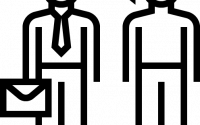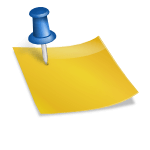Overview
In addition to the basic Linux management information that the participants have received in the "Linux System Administration I" training they have previously attended or are already familiar with at this level, the "Linux System Administration II" training is more advanced such as File Systems, SELinux, Firewall and Troubleshoot. level provides an in-depth knowledge of Linux System Management issues. At the end of the training, it is aimed that the participants have information on subjects such as SELinux, LVM, Scheduled tasks, Network File Systems.
Duration 4 days.
You can find current trainings on training calendar page.
Training Prerequisites
There is a prerequisite to have completed the Linux System Administration I training.
Training Contents
- Using and configuring Kickstart
Automation of the installation of Linux systems by using Kickstart
- Using Regular Expression with Grep
Using the Grep command with the help of regular expressions (Regular Expression) to quickly isolate and position the content in text files
- Creating and editing text files with Vim
Opening, editing and saving of text files with the help of “vim” text editor
- Creating advanced scheduled tasks on the Linux system
Automatic programming of the tasks to be processed in time by using crond service
- Managing the priority of processes on the Linux system
Changing the priorities of processes executed on the Linux system
- Controlling access to files with access control lists (ACL)
Operations for managing file security using POSIX access control lists
- SELinux security management
Security and management operations of a server using SELinux
- Connect to network-defined users and groups
Using and configuring central identity management services on Linux systems
- Basic storage and Logical volume management (LVM) storage operations
Setting up storage devices (disk), partitions, file systems and changing swap size from the command line
- Access network-based storage with network file system (NFS)
Creating, managing and accessing networked storage areas using NFS protocol and accessing NFS shares
- Access network-based storage with Samba Server (SMB)
Introduction of SMB file systems, mounting and mounting of SMB file systems using command line and automatic mounting of SMB file systems
- Controlling the boot processes of Linux systems
Operations to manage the boot process to check services, troubleshoot and fix problems
- Limitation of network communication using firewall
Basic firewall configuration procedures to control network communication
- Comprehensive review and examples
Using many examples to apply the knowledge and skills learned in this training
Training Objectives
In addition to the basic Linux management knowledge that the participants of the “Linux System Management II” training have previously attended or already have at this level in the “Linux System Management I” training, more advanced information such as File Systems, SELinux, Firewall and Troubleshoot level provides in-depth knowledge of Linux System Administration. At the end of the training, it is aimed that the participants will have knowledge about Selinux, LVM, Scheduled tasks, Network File Systems.
Who should attend?
This training focuses on the main tasks required to become a full-time Linux System Administrator. Individuals who have previously participated in "Linux System Administration I" training or who already have knowledge at this level of education can participate in this training. For individuals who have not previously been trained at the "Linux System Administration I" level, it is recommended to take this training before participating in the "Linux System Administration II" training.
- Overview
- Prerequisites
- Contents
- Objectives
- Audience
Overview
In addition to the basic Linux management information that the participants have received in the "Linux System Administration I" training they have previously attended or are already familiar with at this level, the "Linux System Administration II" training is more advanced such as File Systems, SELinux, Firewall and Troubleshoot. level provides an in-depth knowledge of Linux System Management issues. At the end of the training, it is aimed that the participants have information on subjects such as SELinux, LVM, Scheduled tasks, Network File Systems.
Duration 4 days.
You can find current trainings on training calendar page.
Training Prerequisites
There is a prerequisite to have completed the Linux System Administration I training.
Training Contents
- Using and configuring Kickstart
Automation of the installation of Linux systems by using Kickstart
- Using Regular Expression with Grep
Using the Grep command with the help of regular expressions (Regular Expression) to quickly isolate and position the content in text files
- Creating and editing text files with Vim
Opening, editing and saving of text files with the help of “vim” text editor
- Creating advanced scheduled tasks on the Linux system
Automatic programming of the tasks to be processed in time by using crond service
- Managing the priority of processes on the Linux system
Changing the priorities of processes executed on the Linux system
- Controlling access to files with access control lists (ACL)
Operations for managing file security using POSIX access control lists
- SELinux security management
Security and management operations of a server using SELinux
- Connect to network-defined users and groups
Using and configuring central identity management services on Linux systems
- Basic storage and Logical volume management (LVM) storage operations
Setting up storage devices (disk), partitions, file systems and changing swap size from the command line
- Access network-based storage with network file system (NFS)
Creating, managing and accessing networked storage areas using NFS protocol and accessing NFS shares
- Access network-based storage with Samba Server (SMB)
Introduction of SMB file systems, mounting and mounting of SMB file systems using command line and automatic mounting of SMB file systems
- Controlling the boot processes of Linux systems
Operations to manage the boot process to check services, troubleshoot and fix problems
- Limitation of network communication using firewall
Basic firewall configuration procedures to control network communication
- Comprehensive review and examples
Using many examples to apply the knowledge and skills learned in this training
Training Objectives
In addition to the basic Linux management knowledge that the participants of the “Linux System Management II” training have previously attended or already have at this level in the “Linux System Management I” training, more advanced information such as File Systems, SELinux, Firewall and Troubleshoot level provides in-depth knowledge of Linux System Administration. At the end of the training, it is aimed that the participants will have knowledge about Selinux, LVM, Scheduled tasks, Network File Systems.
Who should attend?
This training focuses on the main tasks required to become a full-time Linux System Administrator. Individuals who have previously participated in "Linux System Administration I" training or who already have knowledge at this level of education can participate in this training. For individuals who have not previously been trained at the "Linux System Administration I" level, it is recommended to take this training before participating in the "Linux System Administration II" training.